And some early Wolfwalker concept!
You may find some in the artbook, available here!
Follow me on
Hope you’ll enjoy it!!
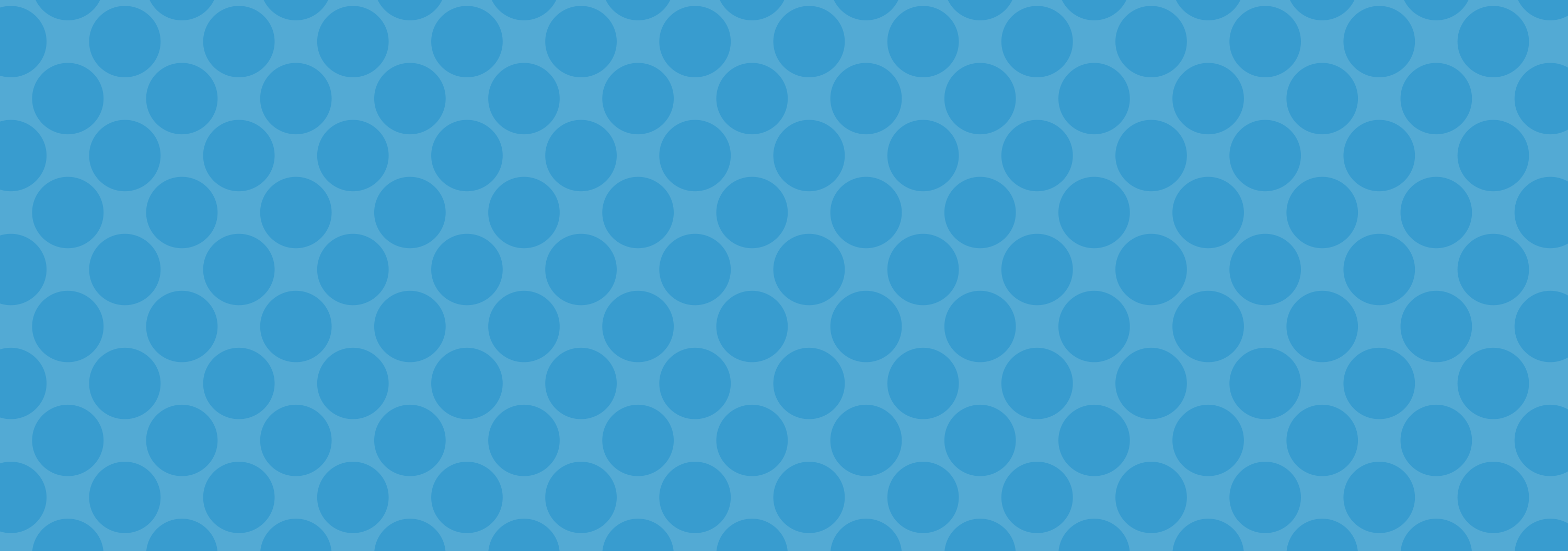
And some early Wolfwalker concept!
You may find some in the artbook, available here!
Follow me on
Hope you’ll enjoy it!!
Sophie Li - https://mmcoconut.tumblr.com - https://society6.com/MMCoconut - https://sophieli.carbonmade.com - https://www.instagram.com/mmcoconut - https://vimeo.com/sophieli - https://www.weibo.com/mmcoconut?is_hot=1 - https://twitter.com/mmcoconut - https://www.facebook.com/mmcoconut - https://www.linkedin.com/in/sophie-li-1a95965a/?locale=es_ES
Character Design Jam with my awesome friend Esther! She gave me 10 words to play with and create a character from: Underwater | Coral | Transparency | Flow | Chill | Tiny fox | Empty mind | Light | Warmth | Peace Reading them I instantly got some ideas as I had recently had a dream I’d shared with her about movie making underwater and a tiny fox floating. In the end I wanted to create something simple but nice and a bit atmospheric. I thought it’d be cool to play with a more unusual feeling for the underwater effect and transparency so I experimented with a concept from one of my favourite photography books Botanical. ( Thanks for introducing me to it Eimhin!)
Dougong斗拱, the unique structural element of interlocking wooden brackets, one of the most important elements in traditional Chinese architecture. 中国古建筑摄影大赛作品
mouse week
Mice Architecture ②
Mice Architecture ①
And they are getting even more strict when it comes to not using invoices for charging for Digital Goods.
Whatever Invoices make you uncomfortable or not, you gotta start using them if you want to keep your PayPal and your money. Changes starting this October 19th.
Honestly I don’t get why so many artists are so overwhelmed by invoices, takes just a few clicks to set up.
And is not only “oh you have to use invoices because PayPal says so” if you don’t use invoices you’re putting yourself at risk of being scammed by an user abusing the buyer’s protection.
Since PayPal ain’t got no idea of what those $50 you received were for, but the buyer is saying they didn’t got anything for the money, PayPal will just side with the buyer.
I’m seriously begging ppl, start using invoices. I’m tired of seeing ppl complain their paypal was banned, or is under investigation, or worse, the $100 they got for a very complicated commission, 3 months later get a refund issue.
just
start
using
invoices
for your own sake.
Here is how you use invoices because I can’t keep playing devil’d advocate, yes I would love to help you get your PayPal restored but just this last month I had to help three persons, and they were MORE than aware of this issues.
Just protect yourself.
Step 1. You login and click here
Step 2. You click create new Invoice. YOU NEVER CLICK REQUEST MONEY, unless you want to risk yourself to get scamer by buyer’s protection exploit and not only lose your money but your paypal account, and any future paypal linked to your irl name.
Step 3 You follow this steps
1. Invoice for amount only
2. Ask your client for their PayPal email and put in that field
3. Add a vague description of what you’re doing, something like “Character Coloured with Background” is good enough, and if you need more than 1 character you can type in “2″ where it says amount, or just say “2 characters”.
Warning: don’t type in “Naruto rawing Sasuke”. That will get you banned.
4. Click send.
Optional steps. Create a template, doesn’t take more than 10 minutes and it will save you a lot of time for future invoices, you can even click on “items” right next to “create invoice” and add a list of services you offer such as “character sketch” “character flats” along with a price, so next time you invoice you just add to the invoice from your list of items and you saved yourself some more time.
More importantly, you protect yourself from buyer’s protection exploit because if PayPal knows you’re doing digital goods, then you will be allowed that you did in fact created a digital good.
Keep PayPal happy, as for right now there are no alternatives to this service, and this is the only source of income for many freelancers.
Stay safe.
Heads up, all commissioning artists
I’ll be doing this from now on!
ADDING THIS BC I HATE PAYPALLLL OK so when you send/make invoices…it doesnt let you choose ‘digital good’ or differentiate between “goods (as in physical)” and “services” (as in doesnt need address) which is what you could do with micropayments…. SO WHEN U SEND INVOICE the buyer will be asked for their shipping address. ( I even had the options turned off for shipping?? I was pretty sure there USED TO be an option that you turned off and then it wouldn’t ask for shipping, but that doesnt seem to work anymore? I went to where the setting was and still had the boxes unchecked, and yet my buyer was still getting asked to put in shipping address, and when invoice was paid, i was being asked to provide shipping label by X date or Consequences.) SO APPARENTLY YOU HAVE TO DO THIS as the SELLER
SO go to the invoice (i think this can be done BEFORE the buyer pays?? Didnt try myself tho, i did it after it was paid), and click on VIEW DETAILS in that first box
Scroll to the bottom of the page and click ADD TRACKING INFO (YES COUNTER-INTUITIVE AS BALLLLLS.)
of course HERE IS WHERE YOU'RE GIVEN INSTRUCTIONS ON PROCESSING DIGITAL GOODS. HIDDEN BEHIND A BUTTON YOU WOULDNT PRESS IF YOU WERE, SAY, TRYING TO SELL DIGITAL GOODS. Select Order Processed/Service Rendered
YAY this stuff fills itself out and you can save and not have to worry about shipping your Digital Intangible Product to a very confused seller. I am so salt about this. excuse me while i go cry angrily.
Think I’ll reblog this for my own use…
Boho home of Sara Hersham Loftus | photos by Jake Fitzjones
Some more old stuff, really old. Almost didn’t post them. These are early 2014 I think, back when i was an intern at Funomena
A bunch of drawings from a series I was doing in late 2015. The sketchbook they were in got stolen along with my backpack out of a bar in january 2016. It really fucked me up at the time. I always meant to go back to it. Super glad I had really high res scans of them all. That first one was featured in Spectrum 23 I think. All done in Graphite
sketchbooks drawings from late 2014, ballpoint pen