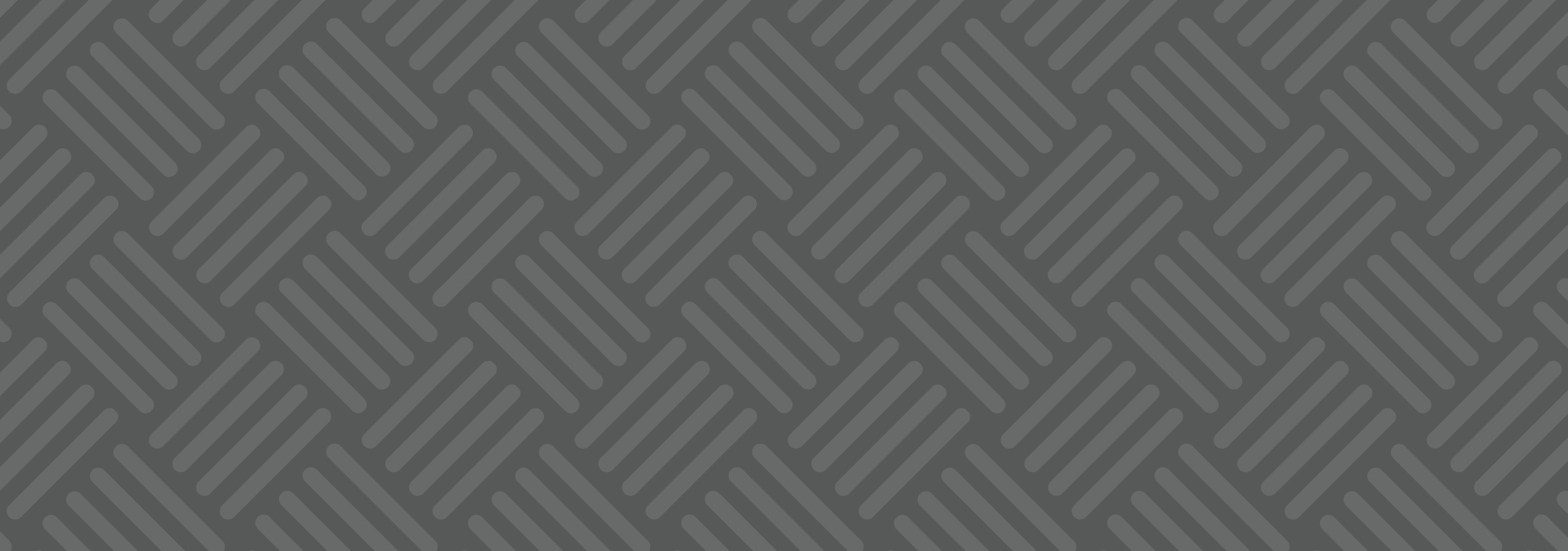this may sound stupid but how do you put a reaction gif in a text post?
It’s not stupid at all!
1. Make your text post
2. Click on the camera thingy
3. A window will open. Go to the folder where you’ve saved the gif. Now click on the gif and it will start uploading
4. Once the processing is done, you’ll be able to see the reaction gif
And you’re done! You can also use images from the web - all you have to do is copy + paste the image in your text area. C: