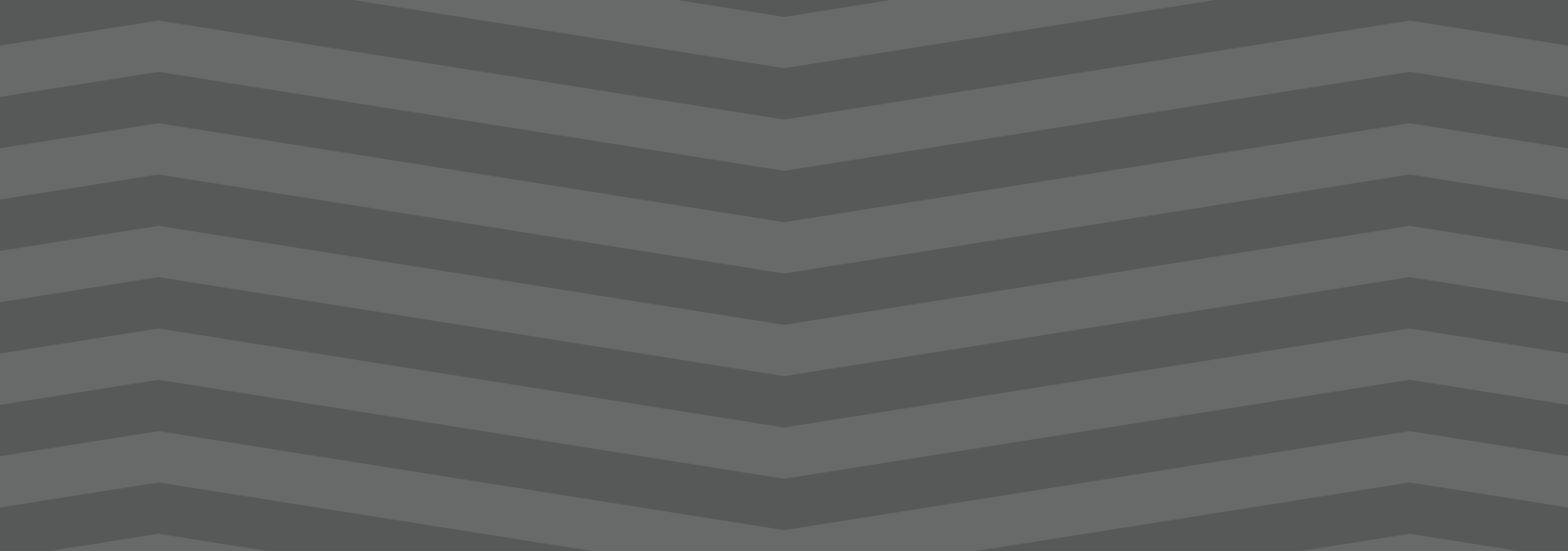INTJ | Ravenclaw | Blackbird Patronus for @homerskillet :)
Slytherin | Horned Serpent | ENFP | Scorpio Sun & Moon | Capricorn Rising | Borzoi Patronus for @plactiq - sorry for the delay lovely, I had major computer issues and my life imploded massively at the same time. Hope you still want it :)
Aesthetic Tutorial
So @zendayaoffarc asked if I’d make a tutorial showing how I put my aesthetic posts together, and I thought that sounded fun, so here you go lovely.
First, I gather a collection of images to use, in this case for a board about Shane Madej and Ryan Bergara of BuzzFeed Unsolved. I need at least nine images for the final board. Sometimes I’ll start with more than nine, if I’m not sure about some of them, or if I don’t yet have a clear idea of what I’m trying to do. Here, though, I have all the images I want, so I’m just going to go ahead with these nine.
Next, I set up a grid to work with in photoshop. I use an 11x11cm base layer with .5cm bars in another layer, filled in with a colour that will contrast with the images I’m using - in this case, red. You won’t see this in the final board though, so I can be whatever you like.
Now, I import all the images in photoshop, and make any big adjustments I want to them. For example, for this board, I wanted all but the centre image to be in black and white, so I’ll do that before adding them to the board.
When all the images are more or less how I want them at this stage, I copy and paste them to the empty grid - making sure they’re below the grid layer - and start arranging them.
As you can see, some of the images are overlapping into different squares, so I need to trim them to fit. There are a few different ways to do this but I like to select each square on the grid layer, use Shift+Cmd+I to invert the selection, switch to the image layer I want to trim, and hit delete. This way means that each image is trimmed while maintaining separate layers, in case I decide to move anything around later :) When everything is trimmed, I hide the grid layer to have a look at the placement/colour balance/etc. of the layout.
Here, I like how the images are laid out, but some of the images aren’t as sharp/contrasty as others, which looks a little jarring. Another good thing about trimming the images as separate layers means that I can make any furthers adjustments now to each image, rather than the board as a whole. Here, you can see how I’m tweaking the curves on the image of trees in the mist.
And that’s it! Just save it and post your aesthetic board.
If anyone has any questions or wants anything explained in more detail, please feel free to ask, I’m always happy to chat about this :)
Shane Madej | Ryan Bergara | Buzzfeed Unsolved for @zendayaoffarc, hope you like it. I’ve also taken screenshots for a tutorial which I’ll put up in the next day or so, thanks for asking :)
Slytherin | INFP | Aries for @princess-of-the-fandoms, hope you like it :) (sorry for the delay lovely, I’m working through a backlog of requests!)
Gryffindor | Gemini | ENTP for @bonzerprincess; hope you like it :)
Slytherin Girl | Gryffindor Guy Friendship for anon :)
Female | ENFP | Aries Sun, Virgo Moon, Scorpio Rising | High-key Ravenclaw, Low-key Gryffinpuff | Horned Serpent | Bear and/or Ram Patronus | Blonde, Blue Eyed | Environmental Studies Major for @thornberry123; I’m not sure I quite squeezed in everything but I hope you like it!
Hiatus over
Hullo my lovelies, I just wanted to let you know that I’m back after my (unannounced, unexpected, and unwelcome) hiatus. I’m so sorry that some of you have been waiting so long, and I promise that I’m working through requests as fast as I can. Massive thanks to you all for bearing with me through this!
xx ADG
Gryffindor | INFJ | Thunderbird | Libra for anon, hope you like it :)
Theatre Arts & Sketch Art students dating, for @dahlingplease; hope you like it :)
Pink & Coca-Cola board for anon :) Hope you like it x